Examples of Our Visualforce APEX Projects
March 7, 2013 by admin
Filed under
Need some custom functionality in Salesforce? Many of our clients have put the power of Visualforce to work for them. The below screenshots are some of the projects we have done for our clients. This code runs within Salesforce, hosted on their system, delivered by their servers. So it works regardless of where you are. Run it from home, run it on vacation, run it from a coffee shop. Have a computer and a browser – you can use it. You can execute these functions from within other Salesforce pages (like a button on the Opportunity page) or from links on the sidebar. They are versatile and extend Salesforce capabilities infinitely. Tell us your idea – we’d be happy to discuss the development process and cost.
Convenient Product Selection
This Visualforce page automatically selected a group of products based on a selected “Pricing Model” so that the user was able to easily see the products available for inclusion. The standard Salesforce product selection system was too cumbersome and therefore time consuming for this client’s users. This simple page greatly reduced the time required to build an opportunity. Prices were automatically entered and profit was automatically calculated.
Similarly in this next example of a Visualforce page created for a manufacturer of custom stairs, the standard Salesforce selection system would provide a user with 1000s of options to choose from. Using this page created by Snapptraffic, a user’s options are narrowed with each subsequent selection made. Instead of being faced with 1000s of options, a user is only presented with a handful of relevant ones, which in turn saves time and money by streamlining the opportunity entry process.
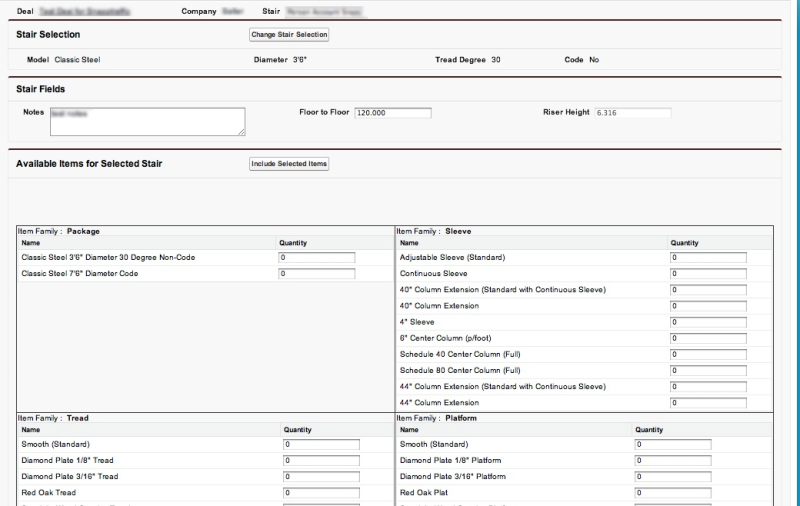
Risk Input
Do you have a complex process that needs to be simplified for your users? Here is an example of an insurance risk input editor. On one page, all the inputs and outputs needed to calculate a premium are provided. The user can easily think through the options on the policy, make their choices in one convenient place, then update the opportunity upon completion. The inputs made are saved back to the opportunity from which a policy can be generated.
How about Appointment Reminders!?
Fewer no-shows! The above project gave the user the functionality to send out reminders for all the appointments coming up the following day. On Friday it sends them out for Saturday, Sunday, and Monday. This visualforce page was a great way to cut down on client no-shows. It included the functionality to de-select recipients who you do not need a reminder.
Time Saving Devices – Fewer Clicks!
The client we built this for uses contracts extensively. They always associate certain contact types to their Contracts on the Contact Roles related list. That can be dozens of clicks to go find the correct contacts and add them to the Contact Roles related list. This visualforce page is called from the Contract page and retrieves the needed contacts, fills in the correct Contact Type, allows the user to select or de-select the correct contacts in mass, and execute the association in one one click. Huge time saver!
Custom Applications – GANTT Charts!
Our client in this case looked through the various Project Management Systems and decided that they didn’t integrate with their existing customizations in a way that suited them. They asked us to build a project management system on top of their current system. So using their existing custom Project and Step objects and existing tasks we added the power of a GANTT chart presentation. Dependencies are shown, as well as the total hours spent on a project in a given day. Going further, we gave them the ability to move tasks around in the project with a simple left/right click to even out daily work load.
The RIGHT Salesforce Report
Another common administrator issue is developing the exact report management needs. You’ve tried custom report types, changing the data set, but you just can’t get the report that you require. A report is nothing more than a list of records – it might be able to show you data from other tables, but only as that other table relates to that primary list. You can’t show data from two unrelated tables and join them – the idea of report combining.
Visualforce removes that limitation. Using custom code we can analyze any record, accumulate data in any way needed, and present it in any format desired. We always resort to Visualforce when the reporting engine can’t handle it.




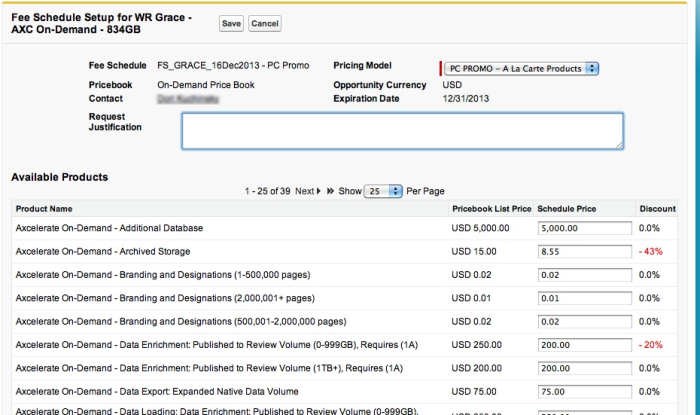
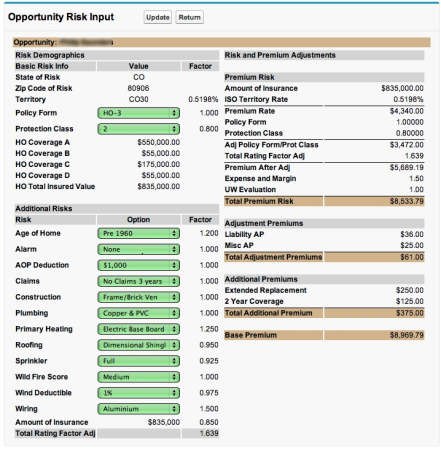
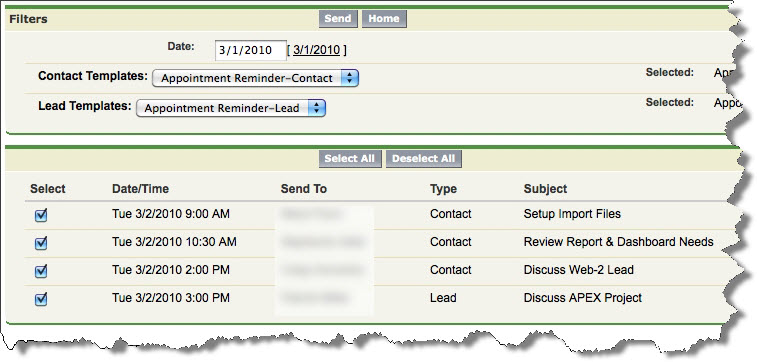
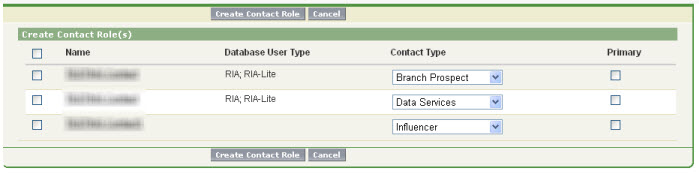
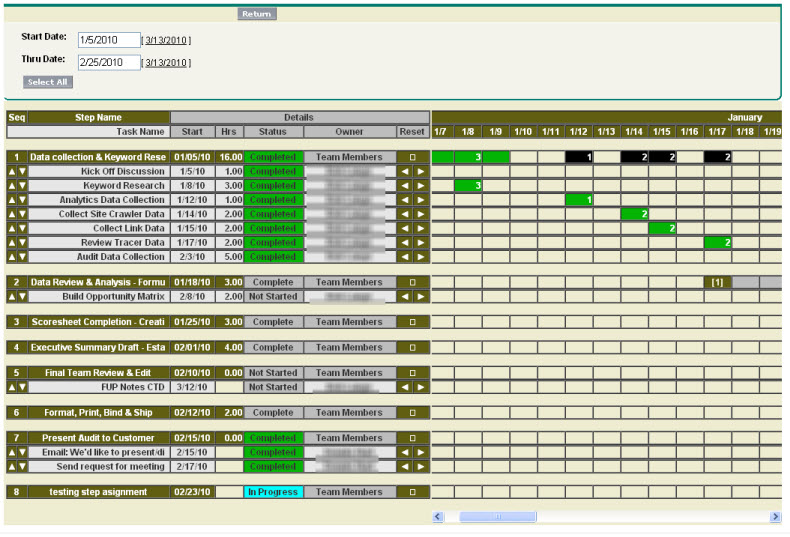
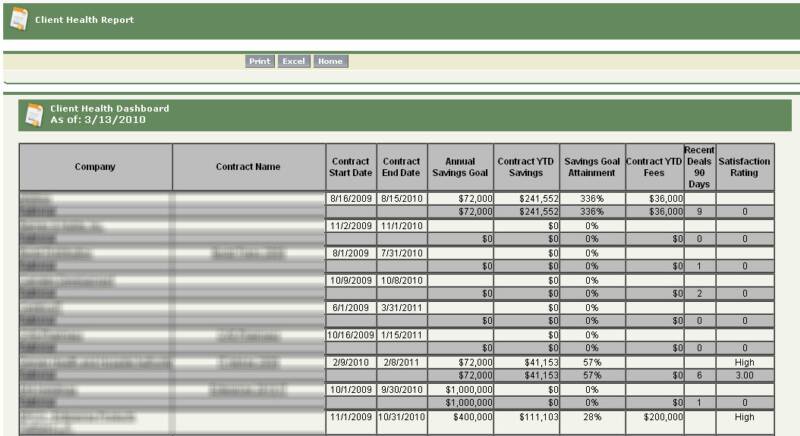
Comments